Tips on how to choose a great website hosting company
I am one to know and acknowledge my limitations. I am a firm believer that no one person can know everything exceptionally well and failure is a great teacher. Failure helps us be better versions of ourselves if we learn from our mistakes. A few months ago at least, the idea of me building my own website from scratch was inconceivable. After dealing with hackers over the last few months, here are a few tips on how to choose a great website hosting company.
The basics . . .
To have a live website, you need two things initially:
- A domain name – this is how people will find you
- Website hosting – this is where the contents of your website is store. Think of it like a pot where you put all your ingredients in
Case study with name.com
For my first website, I bought my domain name from name.com and took out a hosting package with them. The first time I had an enquiry, I discovered that they did not offer 24 hours customer service, they were 8 hours behind the UK, so the earliest I could speak to someone was 4pm GMT. Whenever I sent an email, sometimes I didn’t get a response. They did not have a chat facility nor a UK redirect number. I didn’t mind all of this because most of the enquiries I had were not particularly urgent.
This, however, became a massive issue when my website was hacked and I was locked out of my backend. It was extremely frustrating not being able to speak to someone when I needed to.
I found their customer service team to be extremely unhelpful. The best assistance they gave was to tell me to restore my website to an earlier date. After regaining access to my website, I enhanced my website security to the max. I renewed my hosting plan with name.com thinking that nothing else could go wrong since my security was much better and I understood how to manage my account better. How wrong I was!
A few weeks later, someone notified me that my website was returning with a server error message. Seeing that name.com did not always replied to emails, I paid international rates to call them again. The first person I spoke to said that the problem was not to do with them, even though the error message said “server error”. She went on to say that I must have changed something in my settings even though I hadn’t needed to log into my account in weeks. The solution? She told me to search for a support document and it would tell me what to do.
I followed the instructions in the support document and still the problem persisted. I called again and the person I spoke to said that they don’t normally do this but he’ll pass the message on to their developer team to see if they can do anything about it. He went on to say that he’d send me an email immediately to confirm what we discussed and he’d send me another email when he hears back from the developer team later on that day.
After waiting 24 hours and not receiving any of the two emails I was told to expect, I called again. The person I spoke to was the rudest man ever. He offered no apologies that his colleague didn’t do what he said that he would. According to him, it wasn’t him who said so, so he saw no reason to apologise for it. I ended up speaking to another member of staff who still did not proffer a solution. I asked to speak to a manager and was told that none was available. Long story short, I asked for a refund.
Case study InMotion hosting
Learning from my experience with name.com, I wanted a new website hosting company that offered 24 hours technical support via telephone and live chat at least.
I did a search on whoishostingthis.com and spoke to a customer service rep to using their chat facility. Based on my needs, they recommended InMotion Hosting to me. On looking through their website, I was pleasantly surprised. In addition to my requirements above, they also had a Skype account. So I could call someone directly from my laptop whilst looking at my dashboard to sort out any issues.
Even when speaking with their sales rep, he sounded very knowledgeable. I asked about the technicalities of moving my hosting account from name.com to them. According to him, after purchasing my hosting package, he’d transfer me to their technical department and I just needed to explain to them that I wanted to do a manual transfer and I should be transferred to them within 24 hours. Simple enough right? No!
After the call was transferred to technical support, it turns out that website transfers actually take up to 14 days (*shock* I know). Even if my account was put on priority, it would take at least 4 days. I insisted that that wasn’t what I was told by the sales rep. I tried to recount word for word what I was told to say. Eventually, I was shown where to upload my backed up website via file manager. I was told that after it uploads, I should send them an email to restore it.
With a 2.72gb size, it took a good few hours to upload, after which I sent an email across with a screenshot of the upload completed message. It was at that point that I noticed that file manager uploads had a limit of 1gb. I didn’t think to worry about it as I had a message from the system saying upload complete.
After waiting over a hour to get an acknowledgement to my email, I decided to call technical support. Long story short, I needed to download an ftp client to allow me to upload my backup files. Tech support talked me through how to download it but sadly gave me the wrong path, so I downloaded the wrong filezilla file. We had to redo the process to download the correct one. At 10pm London time, it said that website was uploaded 14%. I was hoping that by the time I woke up in the morning the following day, the upload would have been completed and they would restore the files, so that I could simply change name servers to them.
At 9am the next morning, the upload was 17% completed. I called the technical support line and it went straight to voicemail. I sent an email to tech support and didn’t get a reply within 30 mins (it took 5 hours before I eventually got a reply).
Using the chat facility I asked for a refund. The rep offered to give me a discount to remain. My reply was that it wasn’t the money that was an issue but the lack of support and that I felt my time had been wasted unnecessarily. To my surprise, she approved the refund there and then. I would have thought she would have tried to get hold of someone in technical support to try and rectify the problems I was having.
As my card was charged in US$, my UK bank charged me processing fees and this was not refunded, so I lost money in the process.
Case study SiteGround
I did some more digging around and contacted a few other website hosting companies. A trend that I noticed was that these companies would put a notice on the live chat box saying their agents chat with several clients at the same time, so you should expect delays in their replies. Obviously a no no for me.
I remembered that someone I knew had recommended SiteGround to me when my website was first hacked. After reading the outstanding reviews from other users, I decided to give them a try.
According to their website, they have both a UK and a US number and were available via live chat 247. Their prices where shown in GB£, so I know I wouldn’t be charged additional fees by my bank. As I wasn’t in the mood for talking, I used their chat facility. My first question was if each chat assistant chatted with several people at the same time or focused on one person at a time. What was the reply? “You should focus on hosting questions only” or something along those lines. Ending the chat wasn’t a difficult thing for me to do.
Instead of the chat to close completely, it went to another screen asking me to rate the operative. Obviously I gave a one star rating. The next thing I got was, would you like to escalate your chat to a supervisor? This was an unexpected development. Most companies (eg name.com) make it extremely difficult to get to speak with a manager. But here was one that was proactive. So I initiated the chat to speak with a supervisor.
At first the supervisor dillydallied but eventually acknowledged that the reply the first assistant gave wasn’t appropriate and she would provide him with feedback. After about 90 minutes of chatting with her, I felt like this was definitely the company I wanted to host with.
Do you know the best part? My websites were transferred to their servers and I was given a new cpanel in just over 30 minutes of signing up with them. So all I needed to do was redirected my domain names to point to their servers.
This makes me wonder, if SiteGround can transfer my website to their servers in 30 minutes, why do the other companies not offer the same level of service?
So here are my tips on how to choose a great website hosting company
- Choose a website hosting company that provides 247, 365 days customer support via telephone and live chat at least
- Choose one that the technical support staff are willing to sort out issues and not just ask you to read a support document
- In case of emergencies, choose a website hosting company that can transfer your cpanel to theirs in a matter of minutes not days
Based on my personal experience, SiteGround meets my needs fully. I know that if there ever was any problem, it would get resolved in a timely manner.
Don’t just take my word for it, here’s a comparison of name.com and siteground.com on whoishostingthis.com.
So who is your website hosting company? What has been your experience with them and how likely are you to recommend them? Please leave a comment below. There’s love in sharing, so please click on one of the social media icons to share this post with your network.
If you sign up to SiteGround using my affiliate link, a small payment will be received which goes to my daughter’s college fund.



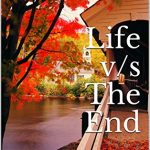

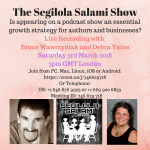
Great and informative article!
I made my website with a free platform, Blogger (which means my site is technically owned by Google, but it fits my needs). I did, however, buy a domain name from Heart Internet. It’s very cheap, and I recommend it, but it’s worth noting that it’s a UK company.
(Heart Internet also offers cheap hosting, but I didn’t need it because of Blogger, etc.)
Thanks for your comment Ellie. How easy would it be to transfer your website in future should your needs change?
The first thing you should do is DON’T put copy over a busy background!
I didn’t even want to read your article because it’s too active. The words and the background causes conflict with the eye.
The illustration is nice, but too active for copy. This is a common mistake people make in presentation.
The RULES of DESIGN:
1. Make the background simple, preferably one color, any color.
2. Give the background and copy enough contrast to separate. Many people us yellow over white. Can’t read it. What are they trying to prove?
3. Use standard legible type, Times Roman, Arial, etc. Don’t get fancy.
Thanks for your comment GR, the website is due an update, so the point you raised has already been earmarked to be addressed then.